Archive for the ‘Laptop Services’ Category
Hard Drive Replacement


We replace Laptop and Desktop hard drive for only $49 Dollars Flat-Rate
Most of the components in your computer are electronic devices. They don’t fail with time like a mechanical device such as a car. But your hard drive is one of the few mechanical devices used in modern computing, and as such, it’s destined to die eventually. A lot of the time, the term Hard Drive Crash is used by computer repair companies to refer to a number of different types of hard drive failure, when actually it refers to a specific problem. Similarly, many computer users will say that their drive just died. However, there’s a lot more to it than that. Here are three common hard drive failure symptoms with a look at the components that cause them.
High Quality hdd replacement!
Early warming sysmptoms of Hard Drive Failure:
- You hear high-pitched whining, loud clicking or grinding noises coming from the drive.
- You see the infamous “Blue Screen of Death”, repeatedly.
- Your Computer Keeps re-booting on its own.
- Accessing, opening, or saving files are taking awfully Slow.
- Error message Hard Drive is not formatted.
- Error message Boot drive or device not found or drive cannot be accessed.
- Error The missing files
- The Computer locks up during booting.
- Your system keeps having frequent freezes or hang ups.
- Error Operating system not found or missing Operating System.
We repair PC & MAC in Miami, FL
How do I find out when the Hard Drive it’s going to fail before it fails?
That’s not always possible, and sometimes a hard drive will just die, but it’s still important to keep an eye on the symptoms of an imminent hard drive failure so you have the chance to back up your data and get professional help. Hard drives are incredibly sensitive bits of hardware, so don’t try to crack it open and have a look inside unless you know what you’re doing. And most definitely ensure that if you do crack it open, the platters don’t get exposed to the open air, hard drives can only be opened in Class 100% clean rooms or they’re pretty much instantly destroyed by dust.
We are a full computer repair service offering variety of Laptop and Desktop Computer solutions for residents of Miami, Fl and Broward, Fl. When you need your computer fixed fast same day at your home or office we’re just a call away. We work around the clock to perform laptop computer repairs, upgrades and troubleshooting computer systems in Miami. Our computer repair technicians are highly trained and motivated to perform all repairs and services fast and accurately. Count on us to get your computer or laptop repaired and running no matter what the problem might be. We will relieve the frustration of PC installations, help you optimize the configuration of your PC components and will revolutionize the way you use your PC.
Motherboard Repair
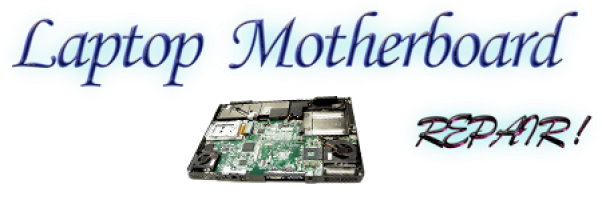
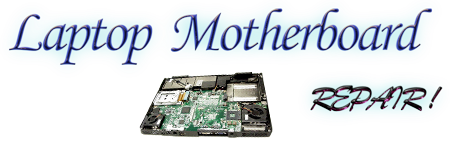
Motherboard repair or replacement
Symptomps of Bad motherboard:
- No sound. no startup chime, alerts, or output from any sound software from the internal speaker or from the sound ou jack.
- Random app freezes requiring restart.
- With increasing frequency and within a smaller time from boot apps would begin to slow to crawl, windows would stop refreshing for minutes at a time, and then complete freeze.
- Onbard devices start acting strange. For example the network card simply does not react with the network although does get IP addrss; sound device will arbitrarily stop working or crash its device driver.
- USB connectors might stop working.
- RAM frequency reported incorrectly.
- BIOS information changes arbitrarily or resets.
- A software reset will crash with a blank screen.
- The system begins to boot but them powers down.
- An error message displays during the boot.
- The system becomes unstable, hangs, or freezes at odd times.
- Intermittent Windows or hard drive errors occur.
- Components on the motherboard or devices connected to it don’t work.
We fix and replace motherboards
We repair and replace motherboards 100% Guarantee, if your computer has any symptom listed above, most probably you have a “Bad Motherboard“. If you need help call us (305) 600-4217 and we will be there to fix your computer.
Motherboard repair prices
New-Motherboard + Flat-Rate Labor $49 = Computer Fix –VS– Buy New Computer = Price
Aside from the age of the PC, there’s no hard and fast rule for when upgrades just aren’t worth it. But if you decide to upgrade most of your PC’s components with higher-end options, the price can quickly approach the cost of a brand new PC. In that case, you should opt for a new computer, which will give you a system where everything is designed to work together using the latest technology.



