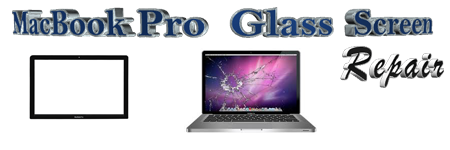Archive for the ‘Mac Services’ Category
Glass Screen Replacement
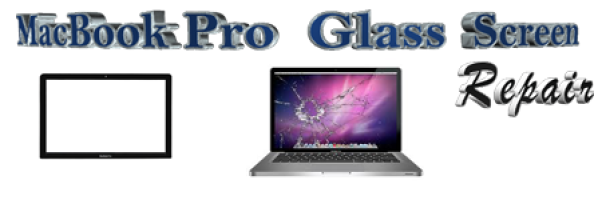
Mac Screen Glass replacement
If you Break the Glass Screen you will have to replace the Whole Screen:
- If you know that glass front panel that sits over the LCD Screen
That’s bonded to the aluminium case behind the screen for extra robustness. Should you drop the machine and bend the aluminium or break the glass screen, you’ll have to replace the entire screen and top case. Apple confirmed that it’s all one part. It used to be that if your screen cracked on your laptop, you’d just replace the LCD and be done with it. That unfortunately is no longer the case. With the introduction of the Unibody Macbook and Macbook pro models, Apple changed the design of the display assembly. Now, there is a glass panel assembly that is placed on top of the LCD panel. The good news is that it is possible to crack just the glass panel and save yourself some money. The bad news is that it is also possible to crack both the glass panel and the LCD.
Our Mac Glass Screen Replacement is the best quality!
What’s the difference between “LCD and LED” ?
- LCD screens use fluorescent bulbs to provide the backlighting.
- LED screens use LEDs to provide the backlighting to the display.
- LED screens use less power and are overall better for the environment. Since the connections are totally different, the screens are not interchangeable.
Free pickup & delivery in Miami
We replace Display Screen Glass and LCD in miami areas.
Mac Hard Drive Replacement


Mac Hard drive Repair
Here are a few Benefits of Mac Hard Drive Replacement:
- Increase storage space without having to plug in external devices.
- Easier than moving data around between drives.
- When the number of drives is reduced, the Mac uses less energy.
- Add more applications
- Helps alleviate slow-downs and errors which can happen when hard drive is full.
We use only Premium Quality Mac Hard Drive for replacements.
There are two primary reasons to upgrade your Mac hard drive: storage and performance. The first one is simple to understand. If your hard drive is constantly filling up and forcing you to offload or delete files, then you probably need a bigger drive. The second variable is much more complex and can, in fact, get quite complicated. The performance of your Mac can largely be improved by upgrading your RAM. However, the hard drive also plays a major role in the speed of various activities such as data access and startup times. The primary factors related to the speed of your Mac’s hard drive are RPM and cache size. Rotations per minute RPM refers to how fast your hard drive is spinning and directly correlates to how fast it can read and write data. Though there are plenty of arguments out there regarding how easy it is to be deceived by a drive’s RPM, they are all supremely technical in nature and sound like a foreign language to anyone not familiar with terms like IOPS and partial stroking. For the purposes of this article, we’ll assume that more RPMs equals higher performance. For example, a 7,200 RPM hard drive will perform better than a 5,400 RPM drive. The buffer cache refers to a temporary storage area that is used to enhance the drive’s performance. According to our technicians, when the computer requests data from the hard disk if that data is in the cache, there is a performance boost directly related to the speed of the cache. So generally speaking, the larger the buffer cache size, the better the performance of the drive. The information above is relevant for typical hard drives, meaning those that actually spin. The basic idea is that a disc full of positively and negatively charged area spins under a read/write device called a head. As with anything containing moving parts, these devices are quite prone to failure. In fact, these precariously spinning objects have one of the highest rates of failure of any component on your machine. It’s unfortunate that the part likely to die on your Mac first is the part holding all of your valuable data.