Author Archive
PSU Repair or Upgrade Services in 2025
Expert Power Supply Repair & Replacement
Is your PC failing to power on? Your power supply unit (PSU) may need repair or replacement. We offer professional PSU repair services, covering everything from PCB-type power supplies to high-end machine power units.
Our component-level PCB repair service focuses on diagnosing and fixing faulty resistors, ICs, capacitors, and transistors, restoring your power supply without replacing the entire board—saving you time and money. Before proceeding with repairs, our experts conduct a thorough diagnostic to identify the issue and determine the best solution to get your system running smoothly again.
Choosing the Best PSU for Your System in 2025
Not all power supplies are created equal. If you’re building a high-end gaming PC and unsure which PSU to choose, selecting a reliable and efficient unit is crucial.
In this guide, we highlight the best ATX v3.x & PCIe 5.x-ready PSU picks for 2025. Newer ATX v3.x PSUs come with advanced efficiency, performance, and protection features, but they can be more expensive than previous-generation models.

Factors to Consider When Selecting a PSU
- Budget & Longevity – Investing in a high-quality PSU ensures reliable performance for years.
- Power Requirements – Ensure your PSU can handle your CPU, GPU, and additional components.
- Efficiency Rating – Look for 80 Plus Gold or Platinum-rated units for better power efficiency.
- Build Quality & Protection – Avoid cheap, unreliable PSUs that may lead to system instability.
List of Best PSU in 2025
- Corsair HX1500i 1500 Watt Ultra-Low Noise ATX 80 Plus Platinum Fully Modular Power Supply (Price $359.99)
- MSI MEG Ai1600T PCIE5 1600 Watt 80 PLUS Titanium ATX Fully Modular Power Supply – ATX 3.1 Compatible (Price $699.99)
- Seasonic USA Prime TX-1300 1300 Watt 80 Plus Titanium ATX Fully Modular Power Supply (Price $459.99)
- Corsair AX1600i 1600 Watt 80 Plus Titanium ATX Fully Modular Power Supply (Price $609.99)
- SilverStone 1200R 1200 Watt Cybenetics Platinum SFX-L Fully Modular Power Supply (Price $359.99)
- ASUS ROG Thor 1000 Watt 80 Plus Platinum ATX Fully Modular Power Supply (Price $334.99)
- Corsair HX1200i 1200 Watt 80 Plus Platinum ATX Fully Modular Power Supply – ATX 3.0 Compatible (Price $319.99)
- ASUS ROG Thor 1600 Watt 80 Plus Titanium ATX Fully Modular Power Supply (Price $659.99)
- Sparkle Thunderbolt 3 eGPU Studio-G with 750 Watt PSU (Price $349.99)
- Seasonic USA Vertex GX-1200 1200 Watt 80 Plus Gold ATX Fully Modular Power Supply – ATX 3.0 Compatible (Price $229.99)
- Seasonic USA Vertex 1000 Watt 80 Plus Platinum ATX Fully Modular Power Supply – ATX 3.0 Compatible (Price $249.99)
- Corsair HXi Series HX1000i 1000 Watt 80 Plus Platinum ATX Fully Modular Power Supply (Price $259.99)
- Corsair RMx SHIFT Series RM1200x 1200 Watt 80 PLUS Gold Fully Modular ATX Power Supply (Price $229.99)
- ASUS ROG Loki 1000 Watt 80 Plus Platinum SFX-L Fully Modular Power Supply – Black – ATX 3.0 Compatible (Price $239.99)
- Corsair RMx SHIFT Series RM1000x 1000 Watt 80 PLUS Gold Fully Modular ATX Power Supply (Price $209.99)
- ASUS TUF Gaming 1200 Watt 80 Plus Gold ATX Fully Modular Power Supply (Price $219.99)
- Seasonic USA Vertex 1200 Watt 80 Plus Platinum ATX Fully Modular Power Supply – ATX 3.0 Compatible (Price $229.99)
- Thermaltake Toughpower GF3 1650 Watt 80 Plus Gold ATX Fully Modular Power Supply – ATX 3.0 Compatible (Price $299.99)
- ASUS ROG Loki 850 Watt 80 Plus Platinum SFX-L Fully Modular Power Supply – White – ATX 3.0 Compatible (Price $229.99)
- PowerSpec 1250W Power Supply 80 Plus Gold Certified Fully Modular Power Supply (Price $229.99)
- SilverStone HELA 850R Platinum 850 Watt Cybenetics Platinum ATX Fully Modular Power Supply – ATX 3.0 Compatible (Price $249.99)
Final Thoughts
Your power supply is the backbone of your PC, providing stable and consistent power delivery. Don’t risk damaging your hardware with a low-quality PSU. If your PSU is failing or outdated, let our expert technicians diagnose, repair, or recommend a top-tier replacement for maximum efficiency and reliability.
In 2025, which CPUs are the best for upgrading or replacing?
Best CPUs for Upgrading or Replacing in 2025
Is your PC running slow? Does it take too long to start up? Are you experiencing lag when running applications? If your computer struggles to handle multiple programs or large files, it may be time for a CPU upgrade.
Our professional technicians can upgrade or replace your PC’s CPU to boost performance, effectively giving your computer a “brain upgrade.” We provide computer upgrade services for both PCs and Macs, helping you achieve faster speeds and better overall efficiency.
Choosing the Right CPU for 2025
Whether you’re upgrading an existing system or building a new PC, choosing the right processor is the most crucial decision. Your CPU determines the motherboard compatibility, RAM speed, and overall system performance.
After extensive benchmark testing, CPU reviews, and performance evaluations, we’ve compiled a list of the best processors for gaming, productivity, and general use in 2025.
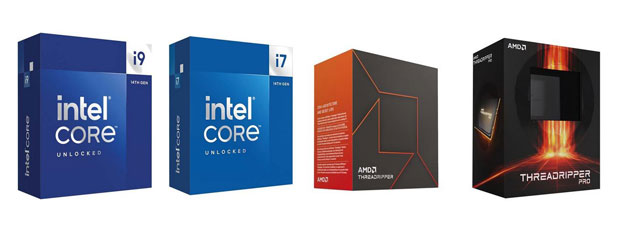
List of Best Intel CPUs
- Intel Core i9-14900K, ASUS Z790 Gaming WiFi7, G.Skill Ripjaws S5 32GB DDR5 6000 Kit (Price $599.99)
- Intel Core i9-12900K, ASUS Z790-Plus TUF Gaming WiFi D5, G.Skill Ripjaws S5 32GB Kit DDR5 6000 (Price $449.99)
- Intel Core i9-14900K, ASUS Z790-Plus TUF Gaming WiFi D5, G.Skill Ripjaws S5 32GB DDR5 6000 Kit (Price $649.99)
- Intel Core i7-12700K, MSI Z790-P Pro WiFi DDR4, Crucial 16GB DDR4-3200 Kit (Price $279.99)
- Intel Core i7-14700K, ASUS Z790-Plus TUF Gaming WiFi D5, G.Skill Ripjaws S5 32GB Kit DDR5 6000 (Price $549.99)
- Intel Core i7-14700K, ASUS Z790 Gaming WiFi7, G.Skill Ripjaws S5 32GB Kit DDR5 6000 (Price $499.99)
- Intel Core i9-12900K, ASUS Z790-Plus TUF Gaming WiFi D5, G.Skill Ripjaws S5 32GB Kit DDR5 6000 (Price $569.97)
- Intel Core i9-12900K, ASUS Z790-V Prime AX DDR5, G.Skill Ripjaws S5 32GB Kit DDR5 6000 (Price $399.99)
List of Best AMD CPUs
- AMD Ryzen Threadripper PRO 7965WX Storm Peak 4.2GHz 24-Core sTR5 Boxed Processor (Price $2499.99)
- AMD Ryzen Threadripper PRO 7985WX Storm Peak 3.2GHz 64-Core sTR5 Boxed Processor (Price $7249.99)
- AMD Ryzen Threadripper PRO 7975WX Storm Peak 4.0GHz 32-Core sTR5 Boxed Processor (Price $3699.99)
- AMD Ryzen Threadripper PRO 7995WX Storm Peak 2.5GHz 96-Core sTR5 Boxed Processor (Price $9699.99)
- AMD Ryzen Threadripper 7980X Storm Peak 3.2GHz 64-Core sTR5 Boxed Processor (Price $4699.99)
- AMD Ryzen Threadripper PRO 5965WX Chagall PRO 3.8GHz 24-Core sWRX8 Boxed Processor (Price $1899.99)
Finding the Best CPU for Your Needs
Your processor is the most important component of your computer. When selecting a CPU for gaming or work, it’s essential to balance performance, features, and budget.
Our expert guide will help you find the best CPU to match your needs—whether you’re looking for high-speed gaming, professional workloads, or a cost-effective upgrade.
