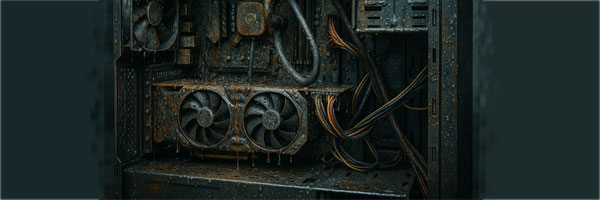Mistakes to avoid when trying to repair a liquid damaged pc
Accidentally spilling liquid on your PC is one of the most stressful tech mishaps. Whether it’s a splash of coffee, a full glass of water, or worse—something sugary or acidic—the aftermath can leave you scrambling for solutions. While some damage can be repaired with the right approach, improper handling often worsens the situation. Knowing what not to do is just as important as knowing the right repair steps.
This guide explores the most common mistakes people make when trying to repair a liquid-damaged PC and how to avoid them to maximize your chances of recovery.
1. Turning the PC Back On Immediately
One of the biggest—and most damaging—mistakes is powering on the device too soon.
Why It’s a Problem: Turning on a wet PC can create short circuits, burning out critical components like the motherboard, GPU, or CPU.
What to Do Instead: Immediately shut off the PC, unplug it from the power source, and remove the battery if applicable. Do not test it until the internal components are completely dry and inspected.
2. Using a Hair Dryer or Heat Gun to Dry It
While it might seem logical to speed up the drying process, applying high heat can do more harm than good.
Why It’s a Problem: Excessive heat can warp plastic, melt solder joints, or cause condensation that leads to corrosion.
What to Do Instead: Let the device air dry in a ventilated area or use a fan on low to promote gentle airflow. Desiccants like silica gel packs can also help absorb moisture without heat damage.
3. Not Disassembling the PC
Some users wipe the exterior and assume the interior is fine. This false sense of security can cost you your entire machine.
Why It’s a Problem: Liquid often seeps through to the motherboard, RAM, and internal circuits. If left unattended, corrosion or electrical shorts can occur even days later.
What to Do Instead: Disassemble the device (or have a professional do it), including removing the battery, storage drives, RAM, and logic board. Inspect all components and clean any moisture or residue thoroughly.
4. Skipping a Proper Cleaning Process
Drying is not enough—residue left behind by sugary drinks, coffee, or alcohol-based liquids can damage circuitry over time.
Why It’s a Problem: Residue leads to corrosion, short circuits, and degraded performance.
What to Do Instead: Use 90%+ isopropyl alcohol to clean the affected areas. A soft brush can help remove buildup. Allow parts to dry completely before reassembly.
5. Not Removing the CMOS Battery
The CMOS battery provides power to BIOS settings and real-time clock functions. Leaving it in during cleanup can lead to more trouble.
Why It’s a Problem: It continues to feed low voltage to the board, risking shorts in soaked pathways.
What to Do Instead: Remove the CMOS battery during inspection and cleaning, and only reinsert it once everything is fully dry and tested.
6. Assuming It’s Safe After a Few Hours
Moisture can hide in connectors, under IC chips, and within ports.
Why It’s a Problem: Even if everything looks dry, hidden moisture can cause issues later, including unexpected shutdowns and board damage.
What to Do Instead: Wait at least 24–48 hours (or longer, depending on severity) and ensure all components have been properly inspected, cleaned, and tested before reassembly.
7. Using Rice as a Drying Solution
While popular for smartphones, rice isn’t ideal for larger electronics like PCs.
Why It’s a Problem: Rice is ineffective at pulling moisture from deep components and can introduce dust or starch particles that worsen issues.
What to Do Instead: Use silica gel packs or controlled drying environments. If moisture persists, consult a professional technician.
8. Forgetting to Check the Power Supply Unit (PSU)
The PSU often goes unnoticed in the panic after a spill.
Why It’s a Problem: If liquid entered the PSU, it could pose a fire or electrocution hazard when powered back on.
What to Do Instead: Inspect the PSU for signs of damage or moisture. Replace it if there is any doubt about its condition.
9. Reassembling Too Soon
Patience is key in liquid damage scenarios. Premature reassembly can reintroduce moisture or prevent proper cleaning.
Why It’s a Problem: Trapped moisture may lead to corrosion or immediate electrical shorts upon powering on.
What to Do Instead: Make sure every component is completely dry and verified safe before putting your PC back together.
10. Not Backing Up Data When Possible
Sometimes users focus so much on saving the machine they overlook the importance of preserving their data.
Why It’s a Problem: If the storage device (HDD or SSD) is damaged in the repair process, important data may be lost forever.
What to Do Instead: If the storage device appears unaffected and safe to handle, remove it and back up the data using another computer or adapter.
11. Not Consulting a Professional Early Enough
Many DIY attempts make professional recovery more difficult.
Why It’s a Problem: Improper disassembly, cleaning, or power cycling can worsen internal damage, making future repairs more costly or impossible.
What to Do Instead: If you’re unsure at any point, consult a certified technician. Early intervention increases the chances of a full recovery.
12. Ignoring Hidden Signs of Corrosion
Corrosion doesn’t always show up immediately, and it can spread over time.
Why It’s a Problem: Unchecked corrosion slowly eats away at connections, solder points, and pathways, leading to eventual failure.
What to Do Instead: Inspect boards under proper lighting. Use magnification tools if necessary and clean thoroughly even if the damage looks minor.
13. Using the Wrong Cleaning Agents
Water, household cleaners, or alcohol with high water content are ineffective and dangerous.
Why It’s a Problem: These agents leave behind residues or worsen the corrosion process.
What to Do Instead: Always use 90%+ isopropyl alcohol and ESD-safe tools. Avoid any liquids not intended for electronics repair.
14. Replacing Parts Without Testing the Entire System
Users often replace a seemingly faulty part without considering deeper issues.
Why It’s a Problem: The visible damage may not be the only problem. Replacing one part without diagnosing the whole system can lead to recurring failures.
What to Do Instead: Test the system thoroughly post-cleaning. If the motherboard or other major component shows signs of failure, have it professionally evaluated.
15. Disregarding ESD (Electrostatic Discharge) Safety
Repairing electronics without grounding yourself can introduce static electricity.
Why It’s a Problem: ESD can damage sensitive components like RAM, CPU, or chipsets—especially on already-compromised boards.
What to Do Instead: Use anti-static wrist straps or mats, and always discharge yourself before touching internal components.
Final Thoughts
Repairing a liquid-damaged PC is a delicate, time-sensitive process. Rushing or making uninformed decisions can turn a repairable issue into a total loss. Avoiding the common mistakes outlined above greatly improves your chances of recovery and can save you both time and money.
While many users are tempted to try DIY repairs, the safest route often includes a combination of immediate action, patience, and professional help. Don’t let panic guide your choices—make informed decisions to give your PC the best chance at survival.