Author Archive
LCD Screen replacement


Laptop LCD Screen Repair in Miami – Fast & Affordable Screen Replacement
Is your laptop screen cracked, flickering, or displaying strange colors? Don’t worry! We specialize in laptop LCD screen repair in Miami, providing quick and reliable screen replacements to restore your display to perfect condition.
Why Choose Us for Laptop LCD Screen Repair in Miami?
- Certified Technicians – Experts in repairing and replacing laptop screens.
- Same-Day Service – Quick turnaround to get your laptop back fast.
- High-Quality LCD Replacements – We use premium screens for optimal display quality.
- Affordable & Transparent Pricing – No hidden fees, just honest rates.
- Warranty on Repairs – We guarantee our work for peace of mind.
- Convenient Miami Location – Easily accessible for all your laptop repair needs.
Common Laptop Screen Issues We Fix
- Cracked or shattered laptop screens
- Dim, flickering, or black screens
- Dead pixels or lines on the display
- Color distortion or backlight issues
- Unresponsive or glitching touchscreens
- Loose or damaged screen hinges
Our Laptop LCD Screen Repair Services
We offer comprehensive screen repair services to bring your laptop back to life:
✔ Screen diagnostics & testing – Identify the exact issue with your display.
✔ LCD screen replacement – Install a brand-new, high-quality screen.
✔ Touchscreen repairs & calibration – Fix unresponsive or faulty touchscreens.
✔ Backlight & display cable repairs – Resolve flickering and dim screen problems.
✔ Hinge repair & reinforcement – Ensure your screen opens and closes properly.
✔ Full laptop display assembly replacement – Fix severe damage with a complete display rebuild.
How Our Laptop Screen Repair Process Works
- Visit Our Miami Repair Shop – Walk in or schedule an appointment online.
- Free Diagnosis & Quote – We assess your screen damage and provide a repair estimate.
- Expert Screen Replacement – Our technicians install a new LCD screen with precision.
- Final Inspection & Pickup – After thorough testing, your laptop is ready to use!
Get Your Laptop Screen Fixed Today!
A damaged screen can make your laptop unusable. If you need laptop LCD screen repair in Miami, trust us to provide a fast and reliable solution.
Call Us: (305) 600-4217
Fast. Reliable. Affordable. Get your laptop screen repaired today!
Overheating
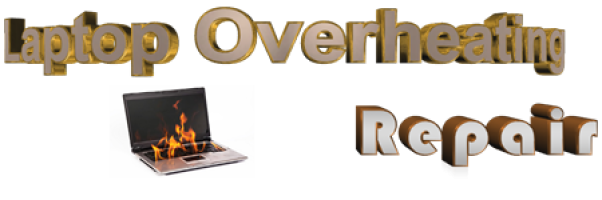

Laptop Overheating Repair in Miami – Keep Your Laptop Cool & Running Smoothly
Is your laptop running hot, shutting down unexpectedly, or making loud fan noises? Overheating can cause serious damage to your device! We specialize in laptop overheating repair in Miami, ensuring your laptop stays cool and performs at its best.
Why Choose Us for Laptop Overheating Repair in Miami?
-
Certified Technicians – Experts in diagnosing and fixing overheating issues.
-
Same-Day Service – Quick turnaround for urgent overheating repairs.
-
Advanced Cooling Solutions – We clean, repair, and upgrade your laptop’s cooling system.
-
Affordable & Transparent Pricing – No hidden fees, just honest rates.
-
Warranty on Repairs – We stand behind our work for your peace of mind.
-
Convenient Miami Location – Easy access to professional laptop repair services.
Common Laptop Overheating Issues We Fix
-
Laptop gets extremely hot during use
-
Frequent shutdowns or restarts due to overheating
-
Loud or constantly running cooling fan
-
Performance slowdown caused by heat
-
Dust-clogged vents and blocked airflow
-
Thermal paste degradation on the processor
Our Laptop Overheating Repair Services
We offer comprehensive laptop cooling solutions to prevent overheating and extend your laptop’s lifespan:
✔ Deep internal cleaning & dust removal – Improve airflow and prevent overheating.
✔ Thermal paste replacement – Restore cooling efficiency with high-quality thermal paste.
✔ Fan repair & replacement – Fix loud or non-working laptop fans.
✔ Heat sink & cooling system optimization – Enhance cooling performance.
✔ Software-based temperature control – Optimize system settings to reduce heat.
✔ Hardware cooling upgrades – Improve heat dissipation with better components.
How Our Laptop Overheating Repair Process Works
-
Visit Our Miami Repair Shop – Walk in or schedule an appointment online.
-
Free Diagnosis & Quote – We assess your laptop’s overheating issue and provide a repair estimate.
-
Expert Cooling System Repair – Our technicians clean, repair, and optimize your laptop’s cooling system.
-
Final Inspection & Pickup – After thorough testing, your laptop is ready to perform at its best!
Get Your Laptop Fixed Today!
Don’t let overheating damage your laptop! If you need laptop overheating repair in Miami, trust us to keep your device cool and running smoothly.
Call Us: (305) 600-4217
Cooler. Faster. More Reliable. Get your laptop overheating issues fixed today!
